When it comes to fitness, Peloton has become a popular choice for many individuals seeking an interactive and engaging workout experience.
One of the key features that Peloton offers is the Strive Score, a metric that helps users gauge the intensity of their workouts.
However, there may be instances where you encounter issues with your Strive Score not working as expected.
In this article, we will explore the possible reasons behind this problem and provide you with troubleshooting steps to resolve it effectively.
Understanding the Strive Score on Peloton

Before we delve into troubleshooting, let’s take a moment to understand what the Strive Score is and how it works. The Strive Score is a metric developed by Peloton that measures the intensity of your workout based on factors such as resistance, cadence, and output.
It provides users with a numerical value that represents their exertion level during a specific workout session. With this score, you can track your progress, challenge yourself, and make adjustments to your fitness routine accordingly.
Common Issues with Strive Score on Peloton
There are a few common issues that users may encounter when their Strive Score is not working correctly. Let’s explore these problems and find solutions to resolve them.
Connectivity Problems
One of the primary reasons your Strive Score may not be working is connectivity issues between your Peloton device and the servers. This can occur due to a weak or unstable internet connection. To resolve this problem, ensure that your Peloton bike or tread is connected to a stable and reliable Wi-Fi network.
You can also try resetting your network equipment and reconnecting your device to establish a strong connection.
Inaccurate Metrics
Sometimes, the Strive Score may not accurately reflect your workout intensity due to discrepancies in the recorded metrics. This can happen if your bike or tread sensors are not functioning correctly or if the calibration is off.
Ensure that your sensors are properly placed and clean from any debris that might interfere with their readings. Additionally, verify that your Peloton device’s firmware and app are up to date to ensure accurate metric recording.
Calibration Issues
Calibration is crucial for the accurate calculation of your Strive Score. If your bike or tread is not calibrated properly, it may lead to an incorrect score. Follow the calibration instructions provided by Peloton to ensure precise readings.
If you suspect calibration issues, recalibrate your device according to the manufacturer’s guidelines.
Troubleshooting Steps for Strive Score Not Working
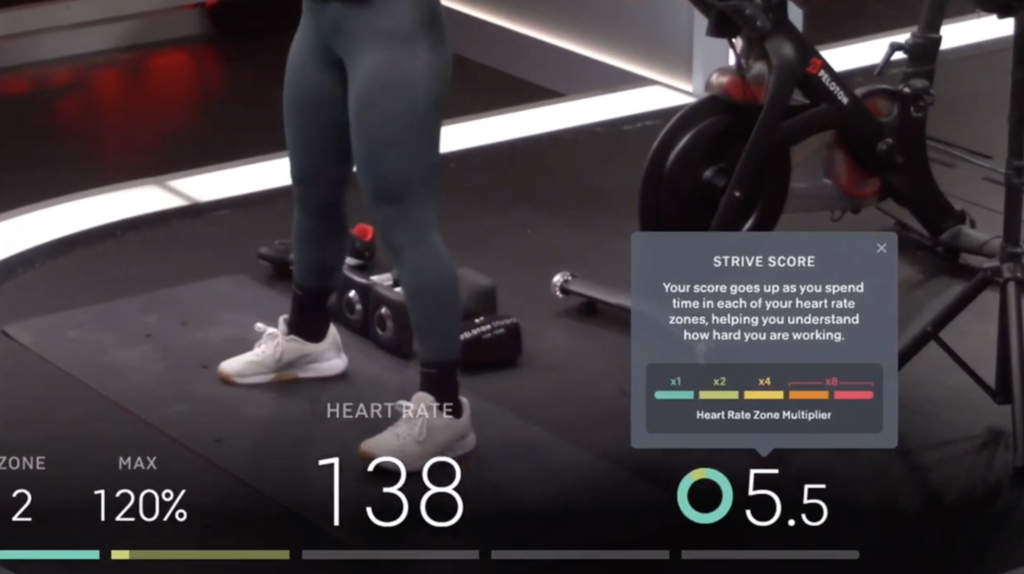
If you’re experiencing issues with your Strive Score on Peloton, follow these troubleshooting steps to resolve the problem:
1. Check the Network Connection
Ensure that your Peloton device is connected to a stable and reliable Wi-Fi network. Weak or unstable connections can lead to data synchronization issues and affect the accuracy of your Strive Score. Restart your Wi-Fi router if necessary and make sure your device has a strong signal.
2. Ensure Firmware and App Updates
Keeping your Peloton device’s firmware and app up to date is essential for optimal performance. Check for any available updates and install them if necessary. Updates often include bug fixes and improvements that can address issues with the Strive Score feature.
3. Verify Sensor Placement and Cleanliness
Check the placement and cleanliness of the sensors on your Peloton bike or tread. Ensure that they are securely attached and positioned correctly. Remove any dirt, dust, or sweat that may be obstructing the sensors’ functionality. Clean the sensors using a soft, dry cloth to maintain accurate readings.
4. Calibrate Your Peloton Bike or Tread
Calibration plays a vital role in the accuracy of the Strive Score. Follow the calibration instructions provided by Peloton to ensure precise measurements. Calibration typically involves adjusting the resistance and verifying the accuracy of the metrics displayed on your device. Recalibrate if you suspect any issues with the initial calibration.
5. Contact Peloton Support
If you’ve gone through the troubleshooting steps above and your Strive Score still isn’t working properly, it’s time to reach out to Peloton support. They have a dedicated team of experts who can assist you in diagnosing and resolving the issue.
Contact Peloton through their support channels, such as phone, email, or live chat, and provide them with specific details about the problem you’re facing. They will guide you through further troubleshooting or offer appropriate solutions.
Alternative Metrics to Track Your Workout Intensity
While the Strive Score is a valuable metric, there are alternative methods you can use to track your workout intensity if you encounter persistent issues. Consider the following options:
1. Heart Rate Monitoring

Monitoring your heart rate during workouts is an effective way to gauge intensity. Invest in a heart rate monitor or use the built-in heart rate monitoring features available on certain Peloton devices. By tracking your heart rate zones, you can ensure that your workouts are within your target range for optimal results.
You Might Also like to Read: How To Clean Your Peloton Heart Rate Monitor?
2. Perceived Exertion Scale
The perceived exertion scale is a subjective measure of how hard you feel your body is working during exercise.
It ranges from 1 to 10, with 1 being the lowest intensity and 10 being the highest. Pay attention to how you feel physically and mentally during your workouts and rate your exertion level accordingly.
3. Power Output
Another valuable metric is power output, which indicates the amount of energy you’re expending during your workouts. Peloton bikes and treads display power output in watts. By tracking your power output, you can assess your performance and progress over time.
Conclusion
The Strive Score on Peloton is a useful tool for monitoring workout intensity and pushing yourself to new fitness levels.
However, if you encounter issues with your Strive Score not working properly, it’s important to troubleshoot the problem systematically. Check your network connection, ensure firmware and app updates, verify sensor placement, calibrate your device, and reach out to Peloton support if needed.
Remember, there are alternative metrics like heart rate monitoring, perceived exertion scale, and power output that can provide valuable insights into your workout intensity.
Thanks For Visiting!
Related Articles:
