Hey, fitness enthusiasts! If you’re a fan of Pilates, you know it’s an awesome way to build core strength, improve posture, and boost flexibility. But did you know you can get all these benefits right from your Peloton App? Yep, that’s right!
This guide will walk you through everything you need to know about how to find Pilates on Peloton App. Whether you’re new to Peloton or you’re looking to diversify your workout routine, stick around. We’ve got the full scoop!
Why Choose Pilates on the Peloton App?
You might be wondering, why Pilates and why specifically on the Peloton App? Well, here’s the lowdown:

Benefits of Pilates
- Core Strength: It’s not just about the abs; Pilates hits your entire core!
- Flexibility: Unlike lifting weights, Pilates stretches your muscles, making you more flexible.
- Mindfulness: A Pilates workout isn’t just physical; it’s a mind-body exercise.
Advantages of Using the Peloton App
- Convenience: Work out from the comfort of your home—no need to drive to a studio.
- Variety: Choose from an array of classes, instructors, and difficulty levels.
- Community: Join a community of like-minded fitness fanatics.
The Rising Trend
Hey, don’t just take our word for it! According to Google Trends, the demand for Pilates classes has been rising steadily. So, you’re definitely onto something good!
Setting Up Your Peloton Account
Before you can start breaking a sweat, you’ll need to set up your Peloton account. Don’t worry, it’s a piece of cake!
Steps to Create an Account
- Download the Peloton App: Available on both iOS and Android platforms.
- Open the App: Tap on the ‘Sign Up’ button on the welcome screen.
- Choose a Subscription Plan: Monthly and yearly options are available. Pick one that suits you.
- Set Up Your Profile: Add your basic info and voila, you’re ready to go!
Navigating the Peloton App Interface
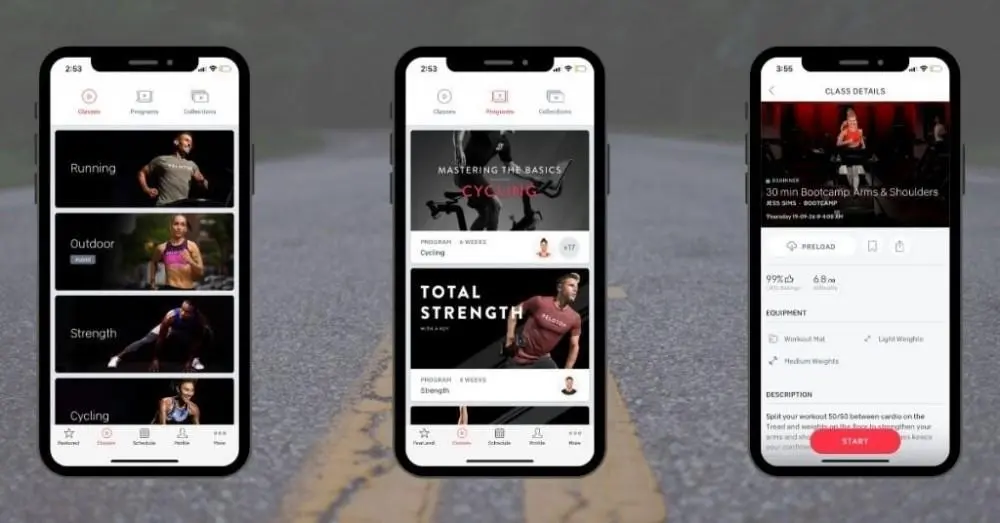
Alright, now that you’re in, let’s get you familiar with the app. Trust us, it’s user-friendly!
Overview of Layout
- Home Screen: This is where your journey begins.
- Classes Tab: Tap here to see the variety of classes offered, including Pilates.
Finding Pilates Classes
Navigate to the ‘Classes’ section and you’ll usually see Pilates under ‘Strength’ or ‘Stretching’ categories.
Searching for Pilates Classes
Ready to find that perfect Pilates class? Here’s how:
Using the Search Function
- Simply tap on the magnifying glass icon and type ‘Pilates.’
- You can also use filters to find classes based on difficulty level, instructor, or class length.
Popular Pilates Instructors on Peloton
It’s always more motivating when you vibe with your instructor, right? Here are some fan favorites:
- Instructor A: Known for their upbeat attitude and challenging routines.
- Instructor B: If you want a more relaxed, mindful session, they’re your go-to.
Feel free to follow these instructors to stay updated on their latest classes.
How to Join a Live Pilates Class?
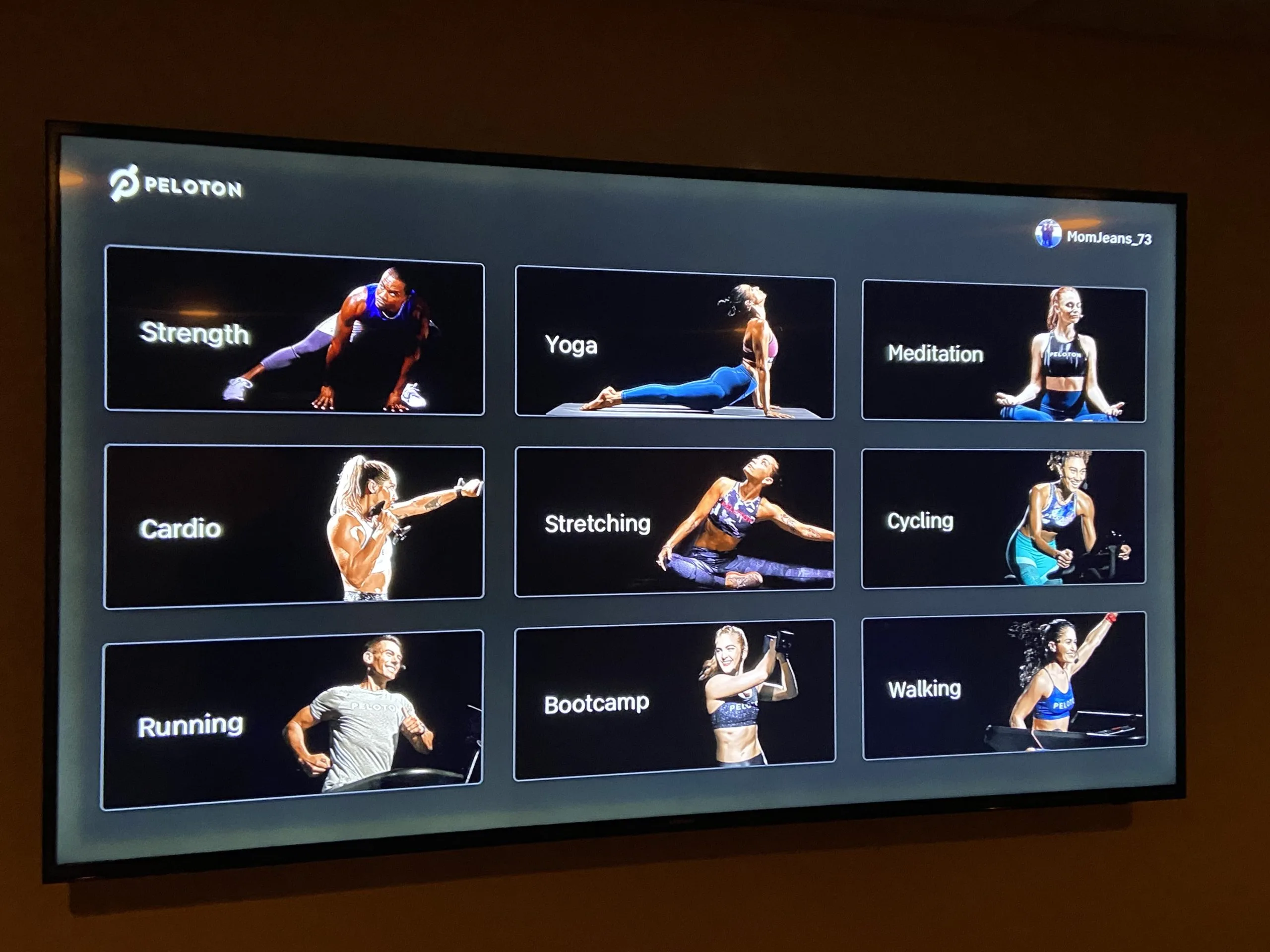
So you’re more of a live-action person? Cool! Here’s how to join a live Pilates class:
- Find the Class: Go to the ‘Live Schedule’ tab.
- Book Your Spot: Tap on the class you want to join.
- Join the Class: A notification will remind you when it’s time to start.
How to Access Pre-recorded Pilates Classes?
Maybe live classes aren’t your jam, or perhaps your schedule is a bit unpredictable. No worries! The Peloton App has a treasure trove of pre-recorded Pilates classes.
Finding Recorded Classes
- Navigate to the ‘On-Demand’ tab in the ‘Classes’ section.
- Use the search bar or filters to find Pilates classes that fit your needs.
Creating a Pilates Routine
Consistency is key, right? Here’s how to make Pilates a regular part of your fitness routine:
Weekly Plan
- Aim for at least 3 Pilates sessions a week to see noticeable results.
- Use the Peloton App to set reminders or schedule classes in advance.
Tracking Your Progress
- Keep tabs on your performance and milestones within the app. Celebrate those wins!
Common Questions and Troubleshooting
Got questions? We’ve got answers!
Can’t Find a Specific Class
- Try refreshing the app or use different search terms.
App Issues?
- Clear your cache or reach out to Peloton support for help.
This section is designed to answer questions in a clear, list format just in case you’re skimming through!
Conclusion
Phew, that was a lot, but now you’re armed with all the knowledge you need to find Pilates on the Peloton App. Whether you’re a newbie or a seasoned pro, Peloton has something for everyone. So, why wait? Jump on that mat and start your Pilates journey today!
Related Articles:
